To use the external audio input function
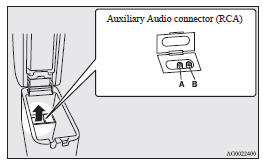
Auxiliary Audio connector (RCA)
A- Left audio input connector (white)
B- Right audio input connector (red)
You can listen to commercially available audio equipment, such as a portable audio system, from your vehicle’s speakers, by connecting the audio equipment to the audio input connectors, which are external input connectors (pin jacks).
To activate the external audio input mode
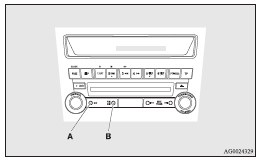
A- CD button
B- AM/FM button
1. Use a commercially available audio cable to connect the audio equipment to
the internal audio input connector.
2. Press the CD button for more than 2 seconds.
The display will show “AUX” and then the external audio input mode will be activated.
3. To deactivate the external audio input mode, press the AM/FM button or the CD button to switch to another mode.
![]() CAUTION
CAUTION
• Do not operate the connected audio equipment while driving.
This could distract you and an accident might occur.
![]() NOTE
NOTE
• The connected audio equipment cannot be operated with the vehicle’s audio system.
• For information on how to connect and operate the audio equipment, refer to the owner’s manual for the equipment.
See also:
Cargo loads
Cargo loads precautions
CAUTION
• Do not load cargo or luggage higher than the top of the seatback. Be sure
that your cargo or luggage cannot move once your vehicle is moving. Having the driver ...
Lamps (room lamps, etc.) auto-cutout function (Vehicles with keyless entry system
or keyless operation system)
If any of the interior lamps are left switched on with the ignition switch in
any position other than “ON” or “ACC”, it goes off automatically after approximately
30 minutes.
The lamp goe ...
Operation of the Dead Lock System
In a vehicle that has a Dead Lock System, it is possible to set the Dead Lock
System using the remote controller. (Refer to “Dead Lock System”.) ...
