Display brightness adjustment / Display unit selection
Display brightness adjustment
1. Press the “H” button while pressing the button (A) to activate the display brightness selection function.
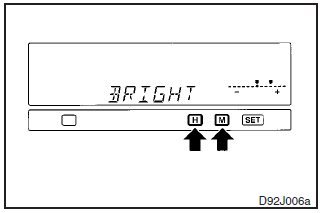
2. Adjust the brightness by moving the cursor with the “H” or “M” button.
H- Decrease brightness
M- Increase brightness
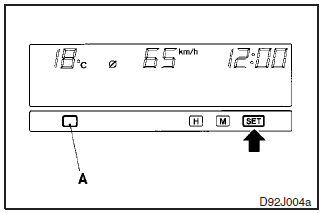
3. Press the “SET” button to determine the setting. The display will return to the original display item.
NOTE
(1) To cancel the brightness adjusting procedure before completion, press
the button (A).
(2) If the “SET” button is not pressed for about 15 seconds or
longer in the middle of the adjustment, the currently selected brightness is set
automatically. Then, the display returns to the original display item.
See also:
Passenger compartment (LHD vehicles)
The fuse blocks in the passenger compartment are located behind the fuse lid
in front of the driver’s seat at the position shown in the illustration.
A- Main fuse block
B- Sub fuse block
1. O ...
Keyless operation key take-out monitoring system
Type 1
Type 2
When the vehicle is parked with the ignition switch in any position other than
“LOCK” (PUSH OFF), if you close the door after opening any of the doors and taking
the keyles ...
Position lamps (for vehicles equipped with high intensity discharge headlamps)
1. To create enough work space, turn the steering wheel all the way in the direction
opposite to the side you wish to replace.
2. Remove the clips (A) and screws (B) to turn up the cover (C).
...
