Keyless operation key take-out monitoring system
Type 1

Type 2
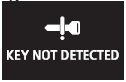
When the vehicle is parked with the ignition switch in any position other than “LOCK” (PUSH OFF), if you close the door after opening any of the doors and taking the keyless operation key out of the vehicle, a warning displays and the buzzer sounds 4 times.
![]() Note
Note
► If you take the keyless operation key out of the vehicle through a window without opening a door, the keyless operation key takeout monitoring system does not operate.
► It is possible to change the setting to make the keyless operation key take-out monitoring system operate if you take the keyless operation key out from the vehicle through a window without opening a door. For further information, please contact your MITSUBISHI MOTORS Authorized Service Point.
► Even if you have the keyless operation key within the engine start operating range, if the keyless operation key and vehicle ID codes cannot be matched, for example due to the ambient environment or electromagnetic conditions, the warning may be activated.
See also:
Tyres and wheels
Note
► Contact your MITSUBISHI MOTORS Authorized Service Point for details on the
combination used on your vehicle. ...
Turn-signal indication lamps/ Hazard warning indication lamps
These indication lamps blink in the following situations.
► When the turn-signal lever is moved to activate a turn-signal lamp.
Refer to “Turn-signal lever”.
► When the hazard war ...
Vehicle equipped with steel wheels
Tighten the wheel nuts (tapered nuts) until the tapered parts of the wheel nuts
make light contact with the seats of the wheel holes and the wheel is not loose.
With a spare wheel, tighten the whee ...
