How to fast forward/rewind the tape
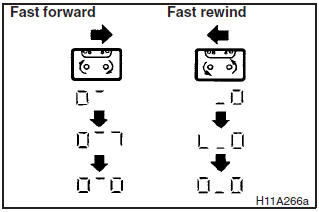
Fast forward
Press the PROG button (4 or 5) that is in the same direction as shown by the display (8) to fast forward.
Fast rewind
Press the PROG button (4 or 5) that is in the opposite direction as shown by the display (8) to rewind.
Lightly press one of the unpressed buttons (4 or 5) to stop the tape during fast forward or rewind operation.
See also:
Child restraint
When transporting children in your vehicle, some type of child restraint system
should always be used according to the size of the child. This is required by law
in most countries.
The regulation ...
Installing a child restraint system to a 3–point type seat belt (with emergency
locking mechanism)
For safety, you are advised to install the child restraint system using a 3–point
type seat belt with emergency/automatic locking mechanism. If you cannot avoid installing
it using another typ ...
Bleeding the fuel system (diesel-powered vehicles only)
The fuel system should be bled to remove air as described below if the fuel supply
is exhausted during travel.
1. Undo the four clips on the air cleaner and push the cover (B) aside.
2. Press ...
