When turning from “LOCK” (PUSH OFF) to “ACC”
Push the ignition switch and turn it slowly.
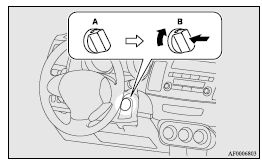
A- Steering wheel locked
B- Steering wheel released
![]() Note
Note
► If the ignition switch does not turn from “LOCK” (PUSH OFF) to “ACC”, press the ignition switch again, slightly move the steering wheel left and right, and then turn the ignition switch.
► The ignition switch cannot be turned if the keyless operation key is not in the vehicle. Refer to “Operating range for starting the engine”.
See also:
To lock or unlock from inside the vehicle
1- Lock
2- Unlock
Pull the inside door handle towards you to open the door.
Note
► The driver’s door can be opened without using the lock knob by pulling on the
inside door handle.
E ...
Cooling (Vehicles with air conditioning)
Set the mode selection dial to the “”
position.
Set the air selection switch (A) to the outside position and push the air conditioning
switch (B).
Adjust the temperature by turning the tem ...
Radio data system (RDS)
1 - AM/FM (FM/MW/LW selection) button
2 - PWR (On-Off) switch
3 - CT (Clock time) indicator
4 - RDS (Radio data system) indicator
5 - TP (Traffic program identification) indicator
6 - PTY (Prog ...
