Type 1 (Vehicles equipped with the central door lock switch)
![]() Note
Note
► Each of the doors can be locked or unlocked independently by using the inside lock knob.
► When locking or unlocking with the key on the driver’s door, only the driver’s door will lock or unlock.
► Repeated continuous operation between lock and unlock could activate the central door locking systems built-in protection circuit and prevent the system from operating. If this occurs, wait approximately 1 minute before operating the central door lock switch.
► When the driver’s door is open, neither the key nor the central door lock switch can be used to lock it.
Using the central door lock switch
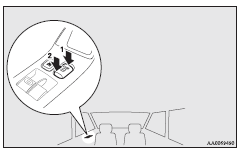
1- Lock
2- Unlock
All doors can be locked or unlocked by pressing the central door lock switch on the driver’s door.
See also:
Safety-Optimized RISE Body Structure
The reassuringly solid feeling one gets driving the new Lancer is rooted in a
body structure engineered with greater inherent strength than its predecessor.
That is one reason the new platform can ...
To activate
1. Push the main switch (A) at the end of the auto–speed control lever. 2.
Pull down the lever (B) while driving at the desired speed.
When the main switch (A) is ON, the “CRUISE” indicat ...
Selection of engine oil (petrol-powered vehicle)
(1) Select engine oil of the proper SAE viscosity number according to the atmospheric
temperature. For 0W-30, 5W-30, 0W-40 and 5W-40 viscosity grade, use only ACEA A3
classification. (2) Use eng ...
