Setting the system
1. Turn the ignition switch to the “LOCK” position.
Also, if a key was used to start the engine, remove the key from the ignition
switch.
2. Get out of the vehicle. Close all doors and rear hatch.
3. Press the LOCK switch (A) on the remote control switch, the driver’s or front
passenger’s door lock/unlock switch (B), or the rear hatch LOCK switch (C) to lock
all of the doors and rear hatch. The turn-signal lamps will blink once.
4. Press the switch again within 2 seconds.
The turn-signal lamps will blink three times to show that the Dead Lock System has been set.
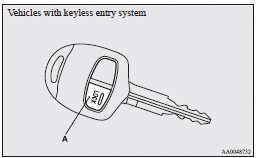
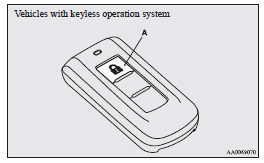
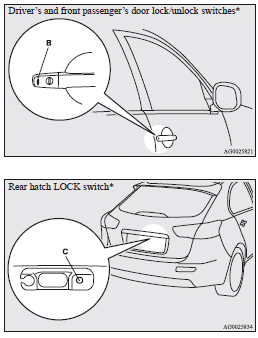
![]() Note
Note
► Pressing the LOCK switch (A) on the remote control switch once while the Dead Lock System is set causes the turn-signal lamps to blink three times, so it is possible to confirm that the Dead Lock System is set.
See also:
Using the MIVEC engine
The MIVEC engine automatically controls valve timing in accordance with driving
conditions for maximum engine performance.
Note
► To protect the engine, the high-speed mode may not be selec ...
Daytime dipper button (meter illumination control)
Each time you press this button, there is a sound and the brightness of the instruments
changes.
1- Brightness display
2- Rheostat illumination button
Note
► You can adjust to 8 differe ...
Door ajar warning display screen (when the ignition switch or the operation
mode
is ON)
If any of the doors or the tailgate is not completely closed, this displays the
open door or tailgate.
If the vehicle speed exceeds approximately 8 km/h (5 mph) while a door is ajar,
a buzzer s ...
