Child-protection rear doors
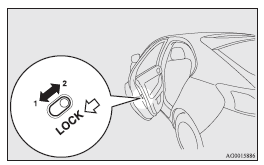
1- Lock
2- Unlock
Child protection helps prevent the rear doors from being opened accidentally from the inside.
If the lever is set to the locked position, the rear door cannot be opened using the inside handle, but only with the outside handle.
If the lever is set to the “Unlock” position, the child protection mechanism does not function.
![]() Caution
Caution
► When driving with a child in the rear seat, please use the child protection to prevent accidental door opening which may cause an accident.
See also:
Operating the heater system
Heating
Set the mode selection dial to the
position and set the air selection
switch (A) to the outside position.
Turn the temperature control dial clockwise or anticlockwise to the desired temp ...
Installation position for first–aid kit
Hatchback
The trunk side trim is provided with the securing bands for the first–aid kit.
1- Securing bands for the first–aid kit.
Sedan
To approach to the securing bands for the first–ai ...
The side airbags and curtain airbags MAY NOT DEPLOY when…
With certain types of side collisions, the vehicle’s body structure is designed
to absorb the shock to help protect the occupants from harm. (The vehicle body’s
side area may deform significan ...
