Information screen (when the ignition switch is “OFF“)
Each time you lightly press the multi-information meter switch, the display screen switches in the following order.
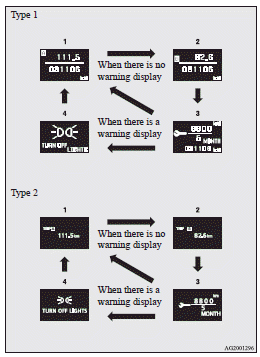
1- Odometer (Type 1)/Tripmeter 
2- Odometer (Type 1)/Tripmeter 
3- Service reminder
4- Redisplay of a warning display screen
See also:
Side air bag system (front seat only)
The side air bags are contained in the driver and front passenger seatbacks.
The label shown here is attached to the seatbacks with a side air bag.
The side air bag is designed to inflate only o ...
Infants and small children
When transporting infants and small children in your vehicle, follow the instruction
given below.
Instruction:
(1) For small infants, an infant carrier should be used. For small children whose
...
Tyre rotation
Tyre wear varies with vehicle conditions, road surface conditions and individual
driver’s driving habits. To equalize the wear and help extend tyre life, it is recommended
to rotate the tyres ...
