Coming home light
This function turns on the headlamps in the low beam setting for about 30 seconds after the ignition switch is turned to the “LOCK” position.
1. Turn the combination headlamps and dipper switch to the “OFF” or “AUTO” position
(for vehicles equipped with the automatic lamp control).
2. Turn the ignition switch to the “LOCK” position.
Also, if a key was used to start the engine, remove the key from the ignition switch.
3. Within 60 seconds of turning the ignition switch to the “LOCK” position, pull
the turn signal lever towards you.
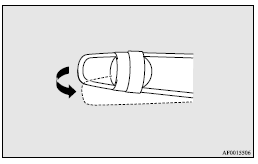
4. The headlamps will come on in the lowbeam setting for about 30 seconds. After the headlamps go off, the headlamps can be turned on again in the low beam setting for about 30 seconds by pulling the turn signal lever towards you within 60 seconds of turning the ignition switch to the “LOCK” position.
To turn on the headlamps again after 60 seconds of turning the ignition switch to the “LOCK” position, repeat the process from step 1.
![]() Note
Note
► While the coming home light function is operating, perform one of the following
operations to cancel the function.
• Pull the lever towards you.
• Turn the combination headlamps and dipper switch to the
 position.
position.
• Turn the ignition switch to the “ON” position.
► It is possible to modify functions as follows:
• The time that the headlamps remain on can be changed.
• The coming home light function can be deactivated.
For further information, we recommend you to consult a MITSUBISHI MOTORS Authorized
Service Point.
On vehicles equipped with MITSUBISHI Multi-Communication System (MMCS), screen operations
can be used to make the adjustment. Refer to the separate owner’s manual for details.
See also:
Rear hatch
Warning
► It is dangerous to drive with the rear hatch open since carbon monoxide
(CO) gas can enter the cabin. You cannot see or smell CO. It can cause unconsciousness
and even death.
&# ...
ASC operation display or ASC OFF display
- ASC operation display/ASC indicator
The display/indicator will blink
when the ASC is operating.
- ASC OFF display/ASC OFF indicator
This display/incicator will turn on
when the ASC is turned o ...
Reversing sensor system
This system operates when you are backing the vehicle.
It uses corner and back sensors to detect an obstacle and the information screen
in the multi-information display and the buzzer to inform you ...
