To remove the key
For vehicles equipped with a M/T, when removing the key, push the key in at the “ACC” position and keep it depressed until it is turned to the “LOCK” position, and remove it.
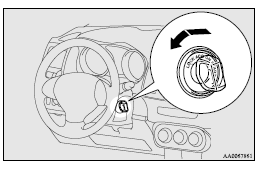
For vehicles with CVT or Twin Clutch SST, when removing the key, first set the selector lever (CVT) or gearshift lever (Twin Clutch SST) to the “P” (PARK) position, and then turn the key to the “LOCK” position and remove it.
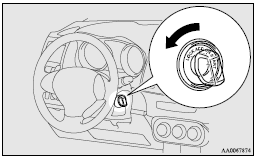
![]() Caution
Caution
► Do not remove the ignition key from the ignition switch while driving. The
steering wheel will be locked, causing loss of control.
► If the engine is stopped while driving, the brake servomechanism will cease to
function and braking efficiency will deteriorate.
Also, the power steering system will not function and it will require greater manual
effort to operate the steering.
► Do not leave the key in the “ON” position for a long time when the engine is not
running, doing so will cause the battery to be discharged.
► Do not turn the key to the “START” position when the engine is running, doing
so could damage the starter motor.
See also:
ACD (Active centre differential system
The ACD is a system that improves acceleration performance and straight-ahead
stability by regulating the differential limiting action and power drive distribution
of the centre differential.
Ca ...
Folding the seat (Hatchback)
1. Remove the rear shelf panel and rear head restraints. Refer to the description
of “Rear shelf panel” on page NO TAG and “Head restraints” on page 3–7.
2. Pull the band (between the ...
Turbocharger operation
CAUTION
• Do not run the engine at high speeds (for example, by revving it or by accelerating
rapidly) immediately after starting it.
• Do not stop the engine immediately after high-speed or ...
