To deactivate
The Auto Stop & Go (AS&G) system is automatically activated when the ignition switch is turned to the “ON” position. You can deactivate the system by pressing the “Auto Stop & Go (AS&G) OFF” switch.
When the Auto Stop & Go (AS&G) system is deactivated, the
 display/indicator will turn on.
display/indicator will turn on.
To reactivate the Auto Stop & Go (AS&G) system, press the “Auto Stop & Go (AS&G) OFF” switch; the display/indicator will turn off.
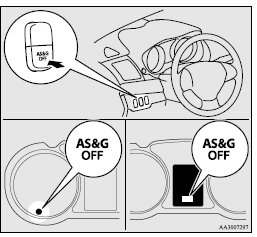
![]() Note
Note
► This display/indicator will also turn on for a few seconds when the ignition switch is turned to the “ON” position.
See also:
Temperature control dial
Turn the temperature control dial clockwise or anticlockwise.
Note
► While the engine coolant temperature is low, the temperature of the air from
the heater will be cool/cold until the engi ...
Indication lamps
Turn-signal indication lamps/ Hazard warning indication lamps
These indication lamps blink in the following situations.
• When the turn-signal lever is moved to activate a turn-signal lamp.
• ...
Error codes
If an error code appears in the display, take action in accordance with the table
below.
...
