ACD control mode switch
When the ignition switch is set to the “ON” position, operate the AWC switch to change the control mode.
Each time the switch is pushed, the control mode changes in the order “TARMAC” → “GRAVEL” → “SNOW” → “TARMAC”.
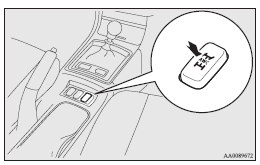
![]() Note
Note
► The control mode can be changed while the vehicle is moving.
► The selected control mode is stored in memory even if the engine is stopped.
However, if a battery terminal is disconnected, the control mode stored in memory
will be erased and the control mode will be set to the “TARMAC” mode.
See also:
When turning from “ACC” to “LOCK”
[Vehicles equipped with M/T] Put the gearshift lever into the “N” (Neutral) position,
and slowly turn the ignition switch to the “LOCK” position while pressing it.
[Vehicles equipped with C ...
Seat belts
To protect you and your passengers in the event of an accident, it is the most
important that the seat belts are worn correctly when you drive.
The front seat belts have pre–tensioners. These bel ...
Fuse load capacity
The fuse capacity and the name of the electrical systems protected by the fuses
are indicated on the inside of the coin box located at the driver’s leg area and
on the fuse box lid for fuses l ...
