Warning display
If an abnormal condition occurs in the system, the following display/indicator will turn on.
 - ASC indicator
- ASC indicator
Warning display
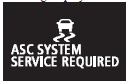
![]() Caution
Caution
► If the warning is displayed, the hill start assist will not operate. Start
off carefully.
► Park your vehicle in a safe place and stop the engine. Restart the engine and
check whether the display/indicator goes out, in which case the hill start assist
is again working normally.
If they remain displayed or reappear frequently, it is not necessary to stop the
vehicle immediately, but the vehicle should be inspected by a MITSUBISHI MOTORS
Authorized Service Point.
See also:
Folding the seat (Hatchback)
1. Remove the rear shelf panel and rear head restraints. Refer to the description
of “Rear shelf panel” on page NO TAG and “Head restraints” on page 3–7.
2. Pull the band (between the ...
Removing and installing the battery upper cover (Petrol-powered vehicles
equipped with turbocharger)
Warning
► Turn the ignition key to the “LOCK” position on the vehicle. Make sure that
your clothes cannot be caught by the fan or drive belt. Personal injury could result.
To remove
1. ...
Uphill/downhill driving
DRIVING UPHILL
The transmission may not upshift to a higher gear if the computer determines
the current speed cannot be maintained once a higher gear is engaged.
For smoother vehicle performance, ...
