To increase the set speed
There are 2 ways to increase the set speed.
“ACC RES” switch
Press and hold the “ACC RES” switch (C) while driving at the set speed, and your speed will then gradually increase.
When you reach your desired speed, release the switch. Your new cruising speed is now set.
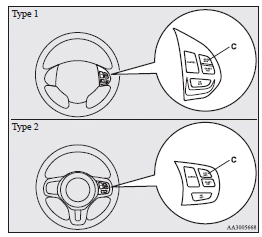
To increase your speed in small amounts, press the “ACC RES” switch for less than about 1 second and release it.
Each time you press the “ACC RES” switch, your vehicle will go about 1.6 km/h (1 mph) faster.
Accelerator pedal
While driving at the set speed, use the accelerator pedal to reach your desired speed and then press the “COAST SET” switch (B) and release the switch momentarily to set a new desired cruising speed.
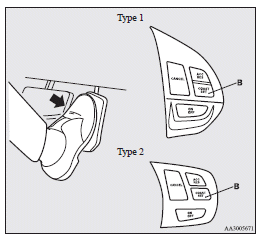
See also:
How to enter PTYs in the memory
As many as 6 PTYs can be entered in the memory.
Follow the steps described below.
1. Press either the TUNE/SEEK button (5 or 6) to tune the PTY to be entered in
the memory. 2. Press one of the mem ...
Possible driving speed (Except for vehicles with Sports mode)
In order to avoid damaging the engine due to excessively high rpm, do not exceed
the possible driving speed when the selector lever is set to the “3” (THIRD) position,
the “2” (SECOND) pos ...
Safety
The Insurance Institute for Highway Safety gave the Outlander Good overall
scores, the highest rating possible, in its frontal-offset and side-impact crash
tests. It received an Acceptable rating ...
