To decrease the set speed
There are 2 ways to decrease the set speed.
“COAST SET” switch
Press and hold the “COAST SET” switch (B) while driving at the set speed, and your speed will slow down gradually.
When you reach your desired speed, release the switch. Your new cruising speed is now set.
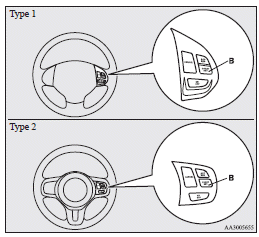
To slow down your speed in small amounts, press the “COAST SET” switch for less than about 1 second and release it.
Each time you press the “COAST SET” switch, your vehicle will slow down by about 1.6 km/h (1 mph).
Brake pedal
While driving at the set speed, use the brake pedal, which disengages the cruise control, then press the “COAST SET” switch (B) and release the switch momentarily to set a new desired cruising speed.
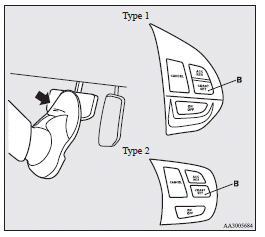
See also:
Turbocharger operation
CAUTION
• Do not run the engine at high speeds (for example, by revving it or by accelerating
rapidly) immediately after starting it.
• Do not stop the engine immediately after high-speed or ...
Upholstery
1. To maintain the value of your new vehicle, handle the upholstery carefully
and keep the interior clean. Use a vacuum cleaner and brush to clean the seats.
If stained, vinyl and synthetic leathe ...
Change of display mode (for vehicles with a MITSUBISHI genuine audio system)
Every time the “DISP” button is pressed lightly (less than 2 seconds), the display
can be changed.
Average fuel consumption Driving range Average speed
...
