Operating the system in automatic mode
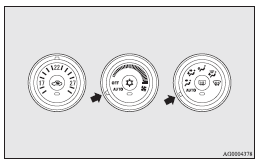
In normal conditions, use the system in the AUTO mode and follow these procedures:
1. Set the blower speed selection dial to the “AUTO” position.
2. Set the temperature control dial to the desired temperature.
3. Set the mode selection dial to the “AUTO” position.
The outlet position (except  ), recirculation/outside
air select and blower speed, and ON/OFF of air conditioning will be controlled automatically.
), recirculation/outside
air select and blower speed, and ON/OFF of air conditioning will be controlled automatically.
To stop the system, turn the blower speed selection dial to the “OFF” position.
![]() Caution
Caution
► When using the air conditioning, the idling speed may slightly increase as the air conditioning compressor is switched on/off automatically. While the vehicle equipped with CVT or Twin Clutch SST is stationary, fully depress the brake pedal to prevent the vehicle from creeping.
![]() Note
Note
► While the engine coolant temperature is low, the temperature of the air from
the heater will be cool/cold until the engine warms up, even if you have selected
warm air with the dial. To prevent the windscreen and windows from fogging up, the
ventilator mode will be changed to  and
the blower speed will be reduced.
and
the blower speed will be reduced.
► If the blower speed selection dial, air conditioning switch, mode selection dial,
or air selection switch is operated while the system is operating in the AUTO mode,
the activated function overrides the corresponding function of automatic control.
All other functions remain under automatic control.
See also:
Removal of water from the fuel filter (diesel-powered vehicles only)
When water has accumulated in the fuel filter, remove the water as described
below.
1. Place a drainage tray under the filter. 2. Connect a hose to the drain plug
(A) and let it hang down into ...
Fuse block location
To prevent damage to the electrical system due to shortcircuiting or overloading,
each individual circuit is provided with a fuse.
There are fuse blocks in the passenger compartment and in the engi ...
When a malfunction occurs in the CVT
There could be a system malfunction if the
warning display or the
warning display is displayed on the
information screen in the multi-information display.
Caution
► If malfunction occ ...
