Radio control panel and display
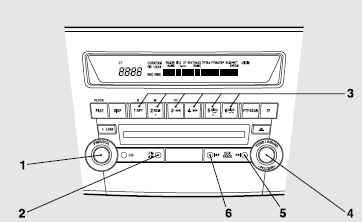
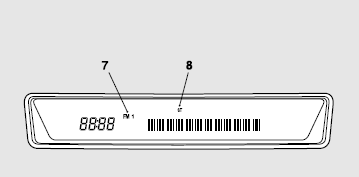
1- PWR (On-Off) switch
2- AM/FM (FM/MW/LW selection) button
3- Memory select buttons
4- TUNE switch
5- SEEK (Up-seek) button
6- SEEK (Down-seek) button
7- FM (FM1/FM2/FM3) indicator
8- ST (Stereo) indicator
See also:
Making a luggage compartment
Warning
► When making a luggage compartment, never arrange the seats while the vehicle
is being driven or is on an incline. The seats could move unexpectedly or more than
required and caus ...
Average fuel consumption display
This displays the average fuel consumption from the last reset to the present
time.
There are the following 2 mode settings.
For information on how to change the average fuel consumption display s ...
Driver’s seat belt warning lamp and display
Warning lamp
A tone and warning lamp are used to remind the driver to fasten the seat belt.
If the ignition switch is turned to the “ON” position or the operation mode is
put in ON while a ...
