CD control panel and display
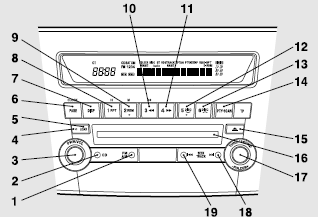
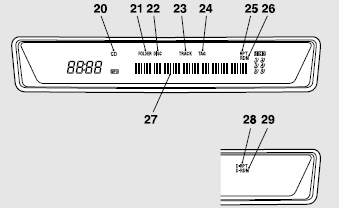
1- AM/FM button
2- CD (CD mode changeover) button
3- PWR (On-Off) switch
4- LOAD indicator
5- LOAD button
6- PAGE (Title scroll) button
7- DISP (Display) button
8- RPT (Repeat) button
9- RDM (Random) button
10-  (Fast-reverse) button
(Fast-reverse) button
11-  (Fast-forward) button
(Fast-forward) button
12- DISC (Disc down) button
13- DISC (Disc up) button
14- SCAN button
15- Eject button
16- Disc-loading slot
17- FOLDER switch
18-  (Track up) button
(Track up) button
19-  (Track down) button
(Track down) button
20- CD indicator
21- FOLDER indicator
22- DISC (Disc) indicator
23- TRACK (Track number) indicator
24- TAG (Tag) indicator
25- RPT (Repeat) indicator
26- RDM (Random mode) indicator
27- Display
28- D-RPT indicator
29- D-RDM indicator
See also:
Change of the blower speed
Adjust the blower speed by turning the blower speed selection dial clockwise
or anticlockwise.
The blower speed will gradually increase as the dial is turned to the right.
Blower speed indicat ...
Caution label
Passenger restraint warning/caution labels are attached as shown in the illustration. ...
Emergency towing
If towing service is not available in an emergency, your vehicle may be temporarily
towed by a rope secured to the towing hook.
If your vehicle is to be towed by another vehicle or if your vehicle ...
