Error codes (iPod)
Vehicles with Link System
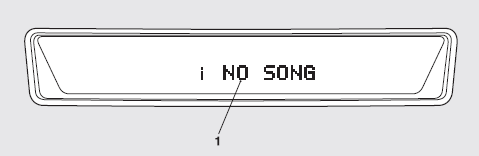
If an error code (1) appears in the display, take action in accordance with the table below.
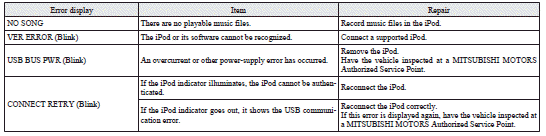
See also:
Height adjustment
Adjust the head restraint height so that the centre of the restraint is as close
as possible to eye level to reduce the chances of injury in the event of collision.
Any person too tall for the r ...
Rear combination lamps
Hatchback
Remove the lid.
Turn the bulb socket anti-clockwise to remove it. And remove it anti-clockwise
while pressing it inward.
1- Tail lamp 2- Rear turn-signal lamp 3- Stop lamp
Sedan
T ...
Ride Quality & Noise
When you're not having fun tossing this car around, you're really not having
fun. The ride is harsher than an all-wheel-drive Lancer we tested without the
sports suspension; rough roads jostle the ...
