Error codes (USB memory device)
Vehicles with Link System
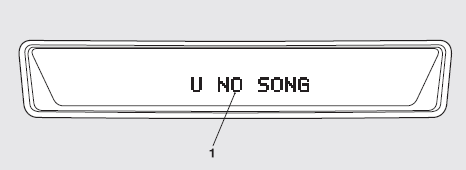
If an error code (1) appears in the display, take action in accordance with the table below.
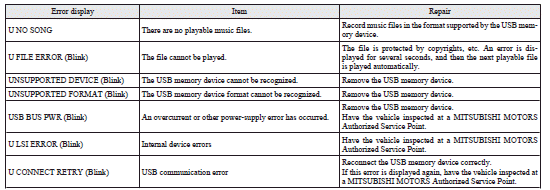
See also:
Fuel consumption
NOTE
• The results given do not express or imply any guarantee of the fuel consumption
your particular vehicle.
The vehicle itself has not been tested and there are inevitably differences bet ...
Turbocharger operation
Caution
► Do not run the engine at high speeds (for example, by revving it or by accelerating
rapidly) immediately after starting it.
► Do not stop the engine immediately after high-s ...
Sun visors
1- To eliminate front glare 2- To eliminate side glare ...
