If the keyless operation key is not operating properly
Insert the keyless operation key into the key slot in the glove box. Starting the engine and changing the operation mode should now be possible.
Remove the keyless operation key from the key slot after starting the engine or changing the operation mode.
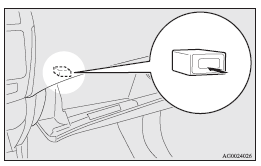
![]() NOTE
NOTE
• Do not insert into the key slot anything other than the keyless operation key.
This could cause damage or a malfunction.
• Remove the object or additional key from the the keyless operation key before
inserting the key into the key slot.
The vehicle may not be able to receive the registered ID code from the registered key.
Therefore, the engine may not start and the operation mode may not change.
Keyless operation key reminder
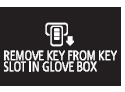
If the operation mode is in OFF and the driver’s door is opened with the keyless operation key in the key slot, a warning is issued with the warning display and the buzzer buzzing for approximately 3 seconds to remind you to remove the key.
See also:
Volume and tone control panel
1- PWR (On-Off) switch
2- VOL (Volume control) knob
3- Display
4- SOUND (Sound control) switch ...
Automatic transmission fluid
The proper amount of automatic transmission fluid is essential to the life and
operation of the automatic transmission. Either insufficient fluid or excessive
fluid could cause transmission trou ...
The security alarm has four modes
System preparation mode (approx. 20 seconds)
(The buzzer sounds intermittently and the security indicator (A) blinks.)
The system preparation time extends from the point at which all of the doors ...
