Volume and tone control panel
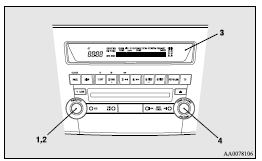
1- PWR (On-Off) switch
2- VOL (Volume control) knob
3- Display
4- SOUND (Sound control) switch
See also:
Weights (Sedan)
Sedan
...
To listen to a CD
1. Insert disc with label facing up.
When a disc is inserted, the CD indicator (16) will come on and the CD player
will begin playing even if the radio is being used.
The CD player will also start ...
Pricing & Features
The Lancer GT's standard features include a USB input and Bluetooth for the
$20,790 starting price with a manual transmission, $21,790 with the automatic
(all prices include destination charges). ...
