Information screen (when the ignition switch is turned from the “LOCK”
position to
the “ON” position or the operation mode is changed from OFF to
ON) ON) - Multi-information display - Instruments and controls - Mitsubishi ASX Owner's Manual - Mitsubishi ASX" border="0" width="100" align=right>
ON) - Multi-information display - Instruments and controls - Mitsubishi ASX Owner's Manual - Mitsubishi ASX" border="0" width="100" align=right>
When the ignition switch is turned to the “ON” position or the operation mode is put in ON, the display screen switches in the following order.
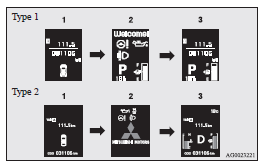
1- Screen when the ignition switch or the operation mode is OFF
2- System check screen
3- Screen when the ignition switch or the operation mode is ON
System check screen
When the ignition switch is turned to the “ON” position or the operation mode is put in ON, the system check screen is displayed for about 4 seconds.
If there is no fault, information screen (when the ignition switch or the operation mode is ON) is displayed.
If there is a fault, the screen changes to warning display.
Refer to “Warning display list (when the ignition switch or the operation mode is ON)”.
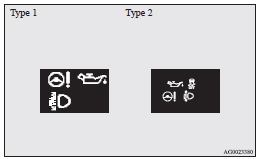
![]() NOTE
NOTE
• The system check screen display varies depending on the customer’s equipment.
Service reminder
When the time for periodic inspection arrives, the warning display is displayed for a few seconds after the ignition switch or the operation mode ON screen. Refer to “Service reminder”.

See also:
Wheel covers
To removeWrap the tip of the jack bar with a cloth, insert it deeply into
the notch provided in the wheel cover, and pry the cover away from the wheel. Using
the same procedure at the other wheel ...
Traffic information
The radio will automatically tune in to traffic information broadcasts while
receiving UKW broadcasts, playing cassettes.
To select this function, follow the instructions below.
1. Press the TP bu ...
Ride Quality & Noise
When you're not having fun tossing this car around, you're really not having
fun. The ride is harsher than an all-wheel-drive Lancer we tested without the
sports suspension; rough roads jostle the ...
