Multi-information display
Always stop the vehicle in a safe place before operating.
The following information is included on the multi-information display: warnings, odometer, tripmeter, service reminder, engine coolant temperature, fuel remaining, outside temperature, selector lever position, 4WD operation status, average and momentary fuel consumption, driving range, average speed and meter illumination.
It is also possible to change elements such as the language and units used on the multi-information display.
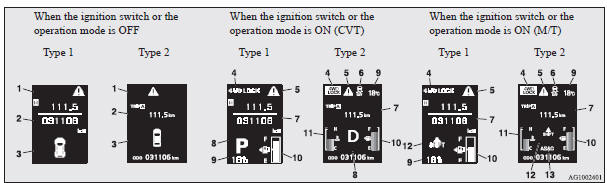
1- mark display screen (when the ignition switch or the operation mode is
OFF) ®
2- Information screen (when the ignition switch or the operation mode is OFF) ®
Interrupt display screen (when the ignition switch or the operation mode is
OFF) ®
3- Door ajar warning display screen (when the ignition switch or the
operation mode is OFF) ®
4- Drive mode indicator display screen* ®
5- mark display screen (when the ignition switch or the operation mode is ON) ®
8- Selector lever position display screen* ®
9- Outside temperature display screen ®
10- Fuel remaining display screen ®
11- Engine coolant temperature display ®
12- Gearshift indicator display screen* ®
13- Auto Stop & Go (AS&G) display screen* ®
Auto Stop & Go (AS&G) OFF display screen* ®
6- Active Stability Control (ASC) OFF display screen* ®
7- Information screen (when the ignition switch or the operation mode is ON) ®
Interrupt display screen (when the ignition switch or the operation mode is ON) ®
![]() NOTE
NOTE
• The fuel units, temperature units, display language, and other settings can be changed.
Refer to “Changing the function settings (when the ignition switch or the operation mode is ON)”.
• The display screen is different depending on whether the ignition switch or the operation mode is OFF or ON.
Refer to “Information screen (when the ignition switch or the operation mode is OFF)”.
Refer to “Warning display list (when the ignition switch or the operation mode is OFF)”.
Refer to “Information screen (when the ignition switch is turned from the “LOCK” position to the “ON” position or the operation mode is changed from OFF to ON)”.
Refer to “Information screen (when the ignition switch or the operation mode is ON)”.
Refer to “Warning display list (when the ignition switch or the operation mode is ON)”.
See also:
Unlocking the doors and rear hatch
When you are carrying the keyless operation key, if you press the driver’s or
front passenger’s door lock/unlock switch (A), or the rear hatch OPEN switch (B)
within the operating range, all t ...
Returning to the factory settings
All of the function settings can be returned to their factory settings.
1. Press and hold the multi-information meter switch for about 2 seconds or more
to switch from the setting mode screen to th ...
Headlamp washer switch
The headlamp washer can be operated with the ignition switch or the operation
mode in ON or ACC and the lamp switch at the
position.
Push the button once and the washer fluid will be sprayed on t ...
