Drive mode indicator display screen
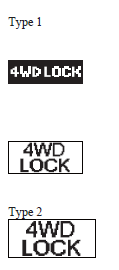
This displays the 4WD status.
If you select “4WD LOCK” mode with the drive mode selector, “4WD LOCK” is displayed; if you select “4WD AUTO” mode, “4WD” is displayed.
Nothing is displayed when 2WD mode is selected.
Refer to “Drive mode selector”.

 mark display screen (when the ignition
switch or the operation mode is ON)
mark display screen (when the ignition
switch or the operation mode is ON)
This is displayed when you press the multi- information meter switch and switch the warning display screen.
This mark is also displayed if there is another warning other than the one displayed.
When the cause of the warning display is eliminated, the
 mark goes out automatically.
mark goes out automatically.
![]() NOTE
NOTE
• When the  mark is displayed,
the warning display screen can be redisplayed on the information screen.
mark is displayed,
the warning display screen can be redisplayed on the information screen.
Refer to “Information screen (when the ignition switch or the operation mode is OFF)”.
Refer to “Information screen (when the ignition switch or the operation mode is ON)”.
See also:
Automatic transmission fluid
The proper amount of automatic transmission fluid is essential to the life and
operation of the automatic transmission. Either insufficient fluid or excessive
fluid could cause transmission trou ...
To unlock the doors and rear hatch
You can select the function to unlock the doors and rear hatch either using the
ignition switch position or using the selector lever position (CVT) or the gearshift
lever position (Twin Clutch SST ...
Carrying children in the vehicle
► Never leave your vehicle unattended with the key and children inside the vehicle.
Children may play with the driving controls and this could lead to an accident.
► Make sure that infa ...
