Information screen (when the ignition switch is turned from “OFF” to “ON”)
When the ignition switch is turned to the “ON” position, the display screen switches in the following order.
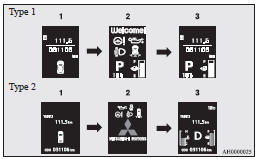
1- Screen when the ignition switch is “OFF”
2- System check screen
3- Screen when the ignition switch is “ON”
System check screen
When the ignition switch is turned to the “ON” position, the system check screen is displayed for about 4 seconds. If there is no fault, information screen (when the ignition switch is “ON” ) is displayed.
If there is a fault, the screen changes to warning display.
Refer to “Warning display list (when the ignition switch is “ON”)”.
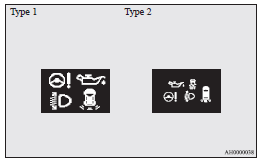
![]() Note
Note
► The system check screen display varies depending on the customer’s equipment.
Service reminder
When the time for periodic inspection arrives, the warning display is displayed for a few seconds after the ignition switch “ON”. Refer to “Service reminder”.
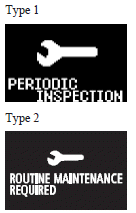
See also:
For the front seat
The cup holder is located in front of the floor console.
Type 1
Type 2
To use the cup holder, open the lid.
...
Horn switch
When the ignition switch is in the “ON” or “ACC” position, pressing the “”
mark on the steering wheel, causes the horn to sound. ...
Ignition switch turn-off reminder system
When the ignition switch is in any position other than the “LOCK” (PUSH OFF)
position, if you close all the doors and the rear hatch then try to lock the doors
and rear hatch by pressing the ...
