Multi-information meter switch
Each time the multi-information meter switch is operated, a sound is emitted and the multi-information display changes between information such as warnings, odometer (Type 1), tripmeter, service reminder, engine coolant temperature (Type 1), average and momentary fuel consumption, driving range, and average speed.
It is also possible to change elements such as the language and units used on the multi-information display by operating the multi-information meter switch.
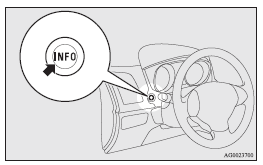

 mark display screen (when the ignition
switch or the operation mode is OFF)
mark display screen (when the ignition
switch or the operation mode is OFF)
If you press the multi-information meter switch and return from the warning display
screen to the previous screen, the
 mark is displayed.
mark is displayed.
Refer to “To return to the screen displayed before the warning display”.
This mark is also displayed if there is another warning other than the one displayed.
When the cause of the warning display is eliminated, the
 mark goes out automatically.
mark goes out automatically.
![]() NOTE
NOTE
• When the  mark is displayed,
the warning display screen can be redisplayed on the information screen.
mark is displayed,
the warning display screen can be redisplayed on the information screen.
Refer to “Information screen (when the ignition switch or the operation mode is OFF)”.
Refer to “Information screen (when the ignition switch or the operation mode is ON)”.
See also:
Bottle holder
CAUTION
• Do not drink beverages while driving.
This is distracting and could cause an accident.
• Drinks could be spilled by the vibration and jolts while driving. If the spilt
drink is ver ...
Selector lever position display
When the ignition switch is turned to the “ON” position, the position of the
selector lever is indicated in the multi-information display.
...
Lock switch
When this switch is operated, the passenger’s switches cannot be used to open
or close the door windows and the driver’s switch cannot open or close any door
windows other than the driver’s ...
