Information screen (when the ignition switch or the operation mode is OFF)
Each time you lightly press the multi-information meter switch, the display screen switches in the following order.
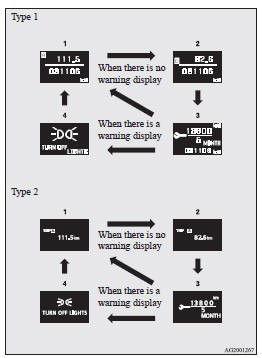
1- Odometer (Type 1)/Tripmeter 
2- Odometer (Type 1)/Tripmeter 
3- Service reminder
4- Redisplay of a warning display screen
See also:
Antenna
To remove
Turn the pole (A) anticlockwise.
To install
Screw the pole (A) clockwise into the base (B) until it is securely retained
NOTE
• Be sure to remove the roof antenna in the following ...
To unlock
Press the UNLOCK switch (2). All the doors and the rear hatch will be unlocked.
If the front room lamp switch (if so equipped) is in the “DOOR” position and the
rear room lamp switch (except f ...
Engine compartment
Clean the engine compartment at the beginning and end of winter. Pay particular
attention to flanges, crevices and peripheral parts where dust containing road chemicals
and other corrosive materia ...
