Information screen (when the ignition switch or the operation mode is ON)
Each time you lightly press the multi-information meter switch, the display screen switches in the following order.
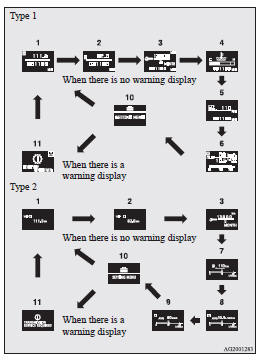
1- Odometer (Type1)/Tripmeter 
2- Odometer (Type1)/Tripmeter 
3- Service reminder
4- Engine coolant temperature display (Type 1)
5- Driving range display (Type 1)
Instruments and controls
6- Average speed display, average fuel consumption display, momentary fuel consumption display (Type 1) 7- Driving range display, momentary fuel consumption display (Type 2) 8- Average fuel consumption display, momentary fuel consumption display (Type 2) 9- Average speed display, momentary fuel consumption display (Type 2) 10- Function setting screen 11- Redisplay of a warning display screen
![]() NOTE
NOTE
• While driving, even if you operate the multiinformation meter switch, the function setting screen is not displayed. Always stop the vehicle in a safe place before operating.
Refer to “Changing the function settings (when the ignition switch or the operation mode is ON)”.
• When there is information to be announced, such as a system fault, the buzzer sounds and the screen display is switched.
Refer to “Interrupt display screen (when the ignition switch or the operation mode is ON)”.
See also:
Snow tyres
The use of snow tyres is recommended for driving on snow and ice. To preserve
driving stability, mount snow tyres of the same size and tread pattern on all 4
wheels.
Snow tyres worn more than 50% ...
Brake assist system
The brake assist system is a device assisting drivers who cannot depress the
brake pedal firmly when it is necessary to do so (such as in emergency stop situations)
and provides greater braking fo ...
Child restraint
When transporting children in your vehicle, some type of child restraint system
should always be used according to the size of the child. This is required by law
in most countries.
The regulation ...
