Daytime dipper button (meter illumination control)
Each time you press this button, there is a sound and the brightness of the instruments changes.
![]() NOTE
NOTE
• You can adjust to 8 different levels for when the position lamps are illuminated and 8 for when they are not.
• When the lamp switch is in a position other than the “OFF” position, the meter illumination switches automatically to the adjusted brightness, depending on the brightness outside the vehicle.
• The brightness level of the instruments is stored when the ignition switch is turned to the “OFF” position or the operation mode is put in OFF.
• If you press and hold the button for longer than about 1 second when the position lamps are illuminated, the brightness level changes to the maximum level. Pressing and holding the button for longer than about 1 second again returns the brightness level to the previous level.
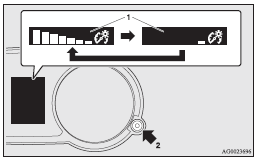
1- Brightness display
2- Rheostat illumination button
See also:
Steering wheel audio remote control switches
The remote control switch is located on the left side of the steering wheel.
It can be used when the ignition switch or the operation mode is in ON or ACC.
1- Volume up button
2- Volume down butt ...
To activate
1. With the ignition switch in the “ON” position, press the “ON OFF” switch (A)
to turn on the cruise control. The “CRUISE” indication lamp in the meter cluster
will come on.
Not ...
How the Supplemental Restraint System works
The SRS includes the following components:
1- Airbag module (Driver)
2- Front passenger’s airbag OFF indication lamp
3- Airbag module (Passenger)
4- Driver’s knee airbag module*
5- Front pa ...
