Passenger’s switches
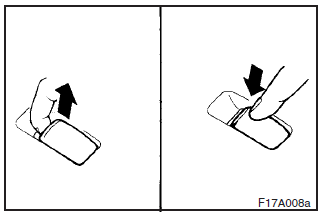
The passenger’s switches can be used to operate the corresponding passenger’s door windows.
Press the switch down to open the window, and pull up the switch to close it.
If the switch is fully pressed down/pulled up, the door window automatically opens/closes completely.
If you want to stop the window movement, operate the switch lightly in the reverse direction (pull up when moving downward, and press down when moving upward).
NOTE
(1) The door windows can be opened or closed even after the ignition switch is turned off for a 30–second period. If the driver’s door is opened during this period, the door window can be opened or closed for another 30 seconds. However, once the driver’s door is closed, the windows cannot be operated any more.
(2) The rear door windows only open halfway.
See also:
Steering wheel lock
To lock
Turn the steering wheel until it is locked.
To unlock
Turn the ignition switch to the “ACC” position while moving the steering wheel
slightly right and left.
Caution
► Carr ...
Waxing
Waxing the vehicle will help prevent the adherence of dust and road chemicals
to the paintwork. Apply a wax solution after washing the vehicle, or at least once
every three months to assist displa ...
Retracting and extending the mirrors without using the mirror retractor switch
[Vehicles with keyless entry system] The mirrors automatically retract or extend
when the doors are locked or unlocked using the remote control switches of the keyless
entry system. Refer to “Ke ...
