Auto mode
(MITSUBISHI genuine audio only)
The automatic adjustment mode can set the local time automatically by using the signal from the local RDS stations. In this mode, “CT” (A) (Clock Time: sent with the RDS signal) is shown in the audio display.
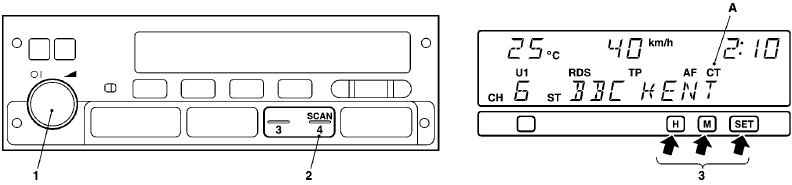
See also:
Timer function
The sunroof can be opened or closed for 30 seconds after the ignition switch
is turned from the “ON” position to the “ACC” or “LOCK” position.
If the driver’s door is opened during th ...
Setting of door and rear hatch unlock function (vehicles equipped with the central
door lock switch)
The door and rear hatch unlock function can be set to the following two conditions.
Each time the door and rear hatch unlock function is set, a chime will sound
to tell you the condition of the doo ...
Twin Clutch SST control mode display
When the ignition switch is turned to the “ON” position, the currently selected
control mode is displayed on the multi-information display.
...
