Demisting of the windscreen and door windows
CAUTION
For safety, make sure you have a clear view through all windows.
To remove frost or mist from the windscreen and door windows, use the mode selection
dial (“ ” or “
” or “ ”).
”).
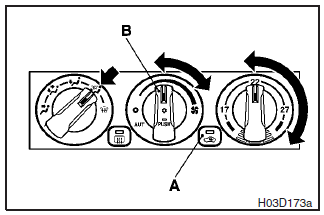
 - To keep the windscreen and door
windows clear of mist, and to keep leg area heating (when driving in rain or snow).
- To keep the windscreen and door
windows clear of mist, and to keep leg area heating (when driving in rain or snow).
1- Set the air selection switch (A) to the outside position.
2- Set the mode
selection dial to the “ ” position.
” position.
3- Select the desired blower speed by turning the blower speed selection dial.
4- Select the desired temperature by turning the temperature control dial.
5-
Push the air conditioning switch (B).
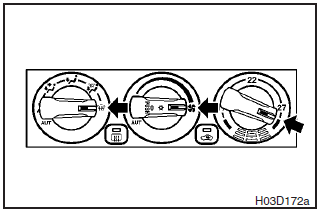
 - For quick demisting
- For quick demisting
1- Set the mode selection dial to the “ ”
position.
”
position.
2- Set the blower speed to the maximum blower speed position.
3- Set
the temperature to the maximum temperature position.
NOTE
(1) While the mode selection dial is set to the “ ”
position, the air conditioning will operate automatically and the outside air position
will also be selected automatically. This is done for optimum performance.
”
position, the air conditioning will operate automatically and the outside air position
will also be selected automatically. This is done for optimum performance.
(2)
To demist effectively, direct the air flow from the side ventilators toward the
door windows.
(3) Do not set the temperature control dial around the max. cool
position. Cool air will blow against the window glasses and form mist on them.
See also:
Parking
To park the vehicle, first bring it to a complete stop, fully engage the parking
brake and then move the selector lever to the “P” (PARK) position.
If you are going to leave the vehicle unatten ...
Hinges and latches lubrication
Check all latches and hinges, and lubricate if necessary by first cleaning and
then applying multipurpose grease. ...
Installing a child restraint system to a 3–point type seat belt (with emergency
locking mechanism)
For safety, you are advised to install the child restraint system using a 3–point
type seat belt with emergency/automatic locking mechanism. If you cannot avoid installing
it using another typ ...
