Auto stop
1. Stop the vehicle.
2. Place the gearshift lever in the “N” (Neutral) position.
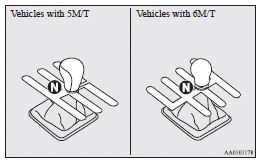
3. Release the clutch pedal.
4. The “ ” display/indicator will turn on and the engine will stop automatically.
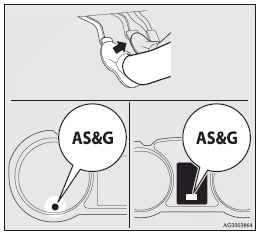
See also:
Emergency towing
If towing service is not available in an emergency, your vehicle may be temporarily
towed by a rope secured to the towing hook.
If your vehicle is to be towed by another vehicle or if your vehicle ...
Steering wheel lock
To lock
Turn the steering wheel until it is locked.
To unlock
Turn the ignition switch to the “ACC” position while moving the steering wheel
slightly right and left.
Caution
► Carr ...
Display brightness adjustment / Display unit selection
Display brightness adjustment
1. Press the “H” button while pressing the button (A) to activate the display
brightness selection function.
2. Adjust the brightness by moving the cursor with ...
