Setting of door and rear hatch unlock function (vehicles equipped with the central
door lock switch)
The door and rear hatch unlock function can be set to the following two conditions.
Each time the door and rear hatch unlock function is set, a chime will sound to tell you the condition of the door and rear hatch unlock function.
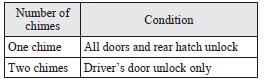
1. Remove the key from the ignition switch.
2. Place the combination headlamps switch and dipper switch in the “OFF” position,
and leave the driver’s door open.
3. Press the LOCK switch (1) for 4 to 10 seconds and press the UNLOCK switch (2)
during this time.
4. Release in sequence the LOCK and UNLOCK switches within 10 seconds of pressing
the LOCK switch in step 3.
![]() Note
Note
► On vehicles equipped with Mitsubishi Multi- Communication System (MMCS), screen operations can be used to make the adjustment.
Refer to the separate owner’s manual for details.
See also:
Turbocharger operation
CAUTION
• Do not run the engine at high speeds (for example, by revving it or by accelerating
rapidly) immediately after starting it.
• Do not stop the engine immediately after high-speed or ...
Chrome parts
In order to prevent spots and corrosion of chrome parts, wash with water, dry
thoroughly, and apply a special protective coating. This should be done more frequently
in winter. ...
Seat belt pretensioner system and force limiter system
The driver’s seat and front passenger’s seat each have a seat belt equipped with
a pretensioner system. ...
