Keyless entry system
Press the remote control switch, and all doors and the rear hatch will be locked or unlocked as desired.
It is also possible to operate the outside rear-view mirrors.
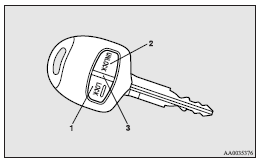
1- LOCK switch
2- UNLOCK switch
3- Indication lamp
See also:
Engine compartment fuse location table
1: Except for petrol-powered vehicles equipped with turbocharger
2: Petrol-powered vehicles with turbocharger
3: Fusible link
1: Except for petrol-powered vehicles equipped with turbochar ...
Starting the engine (diesel-powered vehicles)
1. Fasten the seat belt.
2. Make sure the parking brake is applied.
3. Depress and hold the brake pedal.
4. Fully depress the clutch pedal.
Note
► On vehicles with the Auto Stop & Go ( ...
Diesel-powered vehicles
► Select engine oil of the proper SAE viscosity number according to the atmospheric
temperature.
► Use engine oil conforming to the following classification: • ACEA classification:
...
