Steering wheel lock
To lock
Turn the emergency key to the “LOCK” position.
Turn the steering wheel until it is locked.
To unlock
Turn the emergency key to the “ACC” position while moving the steering wheel slightly right and left.
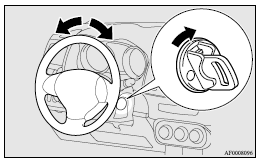
![]() Caution
Caution
► Remove the emergency key when leaving the vehicle.
In some countries, it is prohibited to leave the key in the vehicle when parked.
See also:
Twin Clutch SST control mode display
When the ignition switch is turned to the “ON” position, the currently selected
control mode is displayed on the multi-information display.
...
Turn-signal lever
1- Turn-signals
When making a normal turn, use position (1). The lever will return automatically
when cornering is completed.
2- Lane-change signals
When moving the lever to (2) slightly to cha ...
Limited-slip differential (LSD)
A limited-slip differential (LSD) is applied for the rear wheel differential.
The features of this LSD are described below: Just as with a conventional differential,
the wheel on one side is allow ...
