Fuel remaining display screen
This displays the amount of fuel remaining.
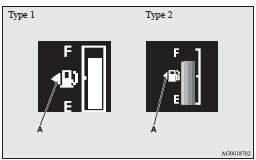
![]() Caution
Caution
► Do not run out of fuel, or the catalytic converter may be adversely affected. If the warning display appears, refuel as soon as possible.
![]() Note
Note
► It may take several seconds to stabilise the display after refilling the tank.
► If fuel is added with the ignition switch in the “ON” position, the fuel gauge
may incorrectly indicate the fuel level.
Fuel lid mark
The arrow (A) indicates that the fuel tank filler is located on the left side of the body.
Fuel remaining warning display
When the fuel is reduced to about 8 litres, the information screen switches to
the interrupt display of the fuel remaining warning display, and the
 mark (B) on the fuel remaining display
flashes slowly (about once per second). After a few seconds, the information screen
returns from the fuel remaining warning display to the previous screen.
mark (B) on the fuel remaining display
flashes slowly (about once per second). After a few seconds, the information screen
returns from the fuel remaining warning display to the previous screen.
When the fuel is reduced further to about 5 litres, the information screen switches
to the fuel remaining warning display and the
 mark (B) on the fuel remaining display
flashes quickly (about twice per second).
mark (B) on the fuel remaining display
flashes quickly (about twice per second).
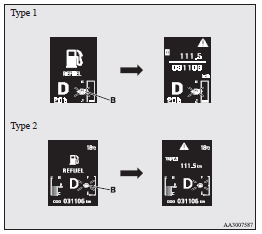
![]() Note
Note
► On inclines or curves, the display may be incorrect due to the movement of fuel in the tank.
See also:
To lock
Press the LOCK switch (1). All the doors and rear hatch will be locked. The turn-signal
lamps will blink once.
Note
► With a vehicle that has a Dead Lock System, pressing the LOCK switch (1 ...
Installation position for first–aid kit
Hatchback
The trunk side trim is provided with the securing bands for the first–aid kit.
1- Securing bands for the first–aid kit.
Sedan
To approach to the securing bands for the first–ai ...
The security alarm has four modes
System preparation mode (approx. 20 seconds)
(The buzzer sounds intermittently and the security indicator (A) blinks.)
The system preparation time extends from the point at which all of the doors ...
