Daytime dipper button (meter illumination control)
Each time you press this button, there is a sound and the brightness of the instruments changes.
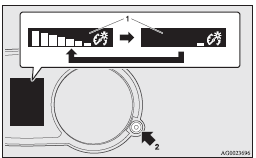
1- Brightness display
2- Rheostat illumination button
![]() Note
Note
► You can adjust to 8 different levels for when the tail lamps are illuminated
and 8 for when they are not.
► If the vehicle is equipped with the automatic lamp control, when the lamp switch
is in a position other than the “OFF” position, the meter illumination switches
automatically to the adjusted brightness, depending on the brightness outside the
vehicle.
► The brightness level of the instruments is stored when the ignition switch is
turned off.
► If you press and hold the button for longer than about 1 second when the position
lamps are illuminated, the brightness level changes to the maximum level. Pressing
and holding the button for longer than about 1 second again returns the brightness
level to the previous level.
See also:
Procedure for replacing the remote control switch battery
1. Before replacing the battery, remove static electricity from your body by
touching a metal grounded object.
2. With the MITSUBISHI mark facing you, insert the cloth-covered tip of a straight
b ...
Vehicle equipped with steel wheels
Tighten the wheel nuts (tapered nuts) until the tapered parts of the wheel nuts
make light contact with the seats of the wheel holes and the wheel is not loose.
With a spare wheel, tighten the whee ...
Starting
Tips for starting
► Do not operate the starter motor continuously longer than 10 seconds; doing
so could run down the battery. If the engine does not start, turn the ignition switch
back to ...
