To lock or unlock with the key
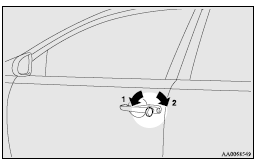
1- Lock
2- Unlock
![]() Note
Note
► On vehicles equipped with the central door lock switch, when locking or unlocking with the key, only the driver’s door will be locked or unlocked.
To lock or unlock all doors and the rear hatch, use the central door lock switch, the keyless entry system or the keyless operation function.
Refer to “Central door locks”.
Refer to “Keyless entry system” on pages 1-04 and 1-23, and “To operate using the keyless operation function”.
► If the vehicle is equipped with the keyless operation system, the door can be locked or unlocked with the emergency key. Refer to “Emergency key”.
See also:
Installation of accessories
We recommend you to consult a MITSUBISHI MOTORS Authorized Service Point.
► The installation of accessories, optional parts, should only be carried out
within the limits prescribed by law in ...
Front fog lamps (Type 1)
1. Remove the screw (A) and pull the cover out.
2. Remove the screws (B) and pull the entire lamp unit out.
Note
► When unfastening the screws, be careful not to mistakenly move the beam ...
