Using the key on the driver’s door
Using the key on the driver’s door locks or unlocks all doors and rear hatch.
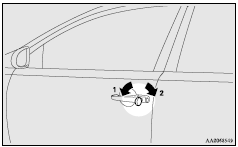
1- Lock
2- Unlock
See also:
To use the external audio input function
Auxiliary Audio connector (RCA)
A- Left audio input connector (white)
B- Right audio input connector (red)
You can listen to commercially available audio equipment, such as a portable
audio s ...
Front fog lamp indication lamp
This lamp illuminates while the front fog lamps are on. ...
