Door ajar warning display screen (when the ignition switch is “OFF”)
If any of the doors or the rear hatch is not completely closed, this displays the open door or rear hatch.
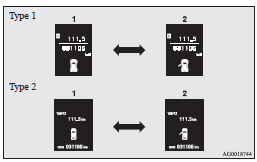
1- Doors and rear hatch are closed
2- Doors or rear hatch is open
See also:
Combination of unheated air and heated air
Set the mode selection dial to the position shown in the illustration and set
the air selection switch (A) to the outside position.
The air will be directed to the leg area and the upper part of ...
Rear shelf panel (Hatchback)
To remove
1. Pull the knob and tilt the rear seat back slightly forward. 2. Slightly
lift up the front edge of the rear shelf. Slide the rear shelf rearward by tapping
it lightly at the right a ...
Towing
Caution
► When towing the vehicle with only the front wheels or only the rear wheels
raised off the ground, do not place the ignition switch in the “ON” position. Placing
the ignition ...
