Changing the display language
The language of the multi-information display can be switched.
1. Press and hold the multi-information meter switch for about 2 seconds or more to switch from the setting mode screen to the menu screen.
Refer to “Changing the function settings (when the ignition switch is “ON”)”.
2. Lightly press the multi-information meter switch to select “LANGUAGE” (language setting).
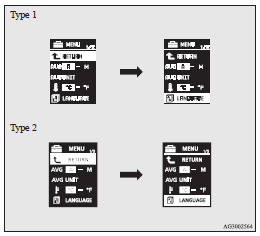
3. Press and hold the multi-information meter switch for about 2 seconds or more
to display “LANGUAGE” (language setting).
4. Lightly press the multi-information meter switch to select the desired language.
5. If you hold down the multi-information meter switch for about 2 seconds or more,
the setting is changed to the selected language.
![]() Note
Note
► The memory of the language setting is erased if the battery is disconnected,
and it returns automatically to ENGLISH or RUSSIAN.
► If “---” is selected in the language setting, a warning message is not displayed
when there is a warning display or interrupt display.
See also:
Multi-information meter switch
Each time the multi-information meter switch is operated, a sound is emitted
and the multi-information display changes between information such as warnings,
odometer, tripmeter, service reminder, ...
Child-protection rear doors
1- Lock
2- Unlock
Child protection helps prevent the rear doors from being opened accidentally
from the inside.
If the lever is set to the locked position, the rear door cannot be opened using ...
Keyless entry system*
Press the remote control switch, and all doors and the boot lid (or tailgate)
will be locked or unlocked as desired. Pressing the LOCK switch (1) or UNLOCK switch
(2) will turn on the indicator ...
