Changing the function settings (when the ignition switch is “ON”)
1. Stop the vehicle in a safe place.
Firmly apply the parking brake and put the gearshift lever into the “N” (Neutral) position (M/T), the selector lever into the “P” (PARK) position (CVT) or the gearshift lever into the “P” (PARK) position (Twin Clutch SST).
2. Lightly press the multi-information meter switch a few times to switch the information screen to the function setting screen. Refer to “Information display (when the ignition switch is “ON”)”.
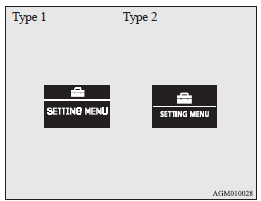
![]() Caution
Caution
► For safety, stop the vehicle before operating.
While driving, even if you operate the multi- information meter switch, the function
setting screen is not displayed.
3. Press and hold the multi-information meter switch for about 2 seconds or more to switch from the setting mode screen to the menu screen.
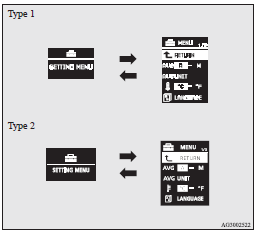
![]() Note
Note
► To return the menu screen to the function setting screen, press and hold the
multi-information meter switch for about 2 seconds or more.
► If no operations are made within about 15 seconds of the menu screen being displayed,
the display returns to the function setting screen.
4. Select the item to change on the menu screen and change to the desired setting. Refer to the following items for further details on the operation methods.
See also:
Front fog lamp indication lamp
This lamp illuminates while the front fog lamps are on. ...
Genuine leather
1. Lightly wipe off with gauze or other soft cloth soaked with a 5 % aqueous
solution of neutral detergent for wool. 2. Dip cloth in fresh water and wring
it out well. Using this cloth, wipe off t ...
Chrome parts
In order to prevent spots and corrosion of chrome parts, wash with water, dry
thoroughly, and apply a special protective coating. This should be done more frequently
in winter. ...
