Changing the momentary fuel consumption display (Type 2)
It is possible to change the bar graph setting of the momentary fuel consumption display.
1. Press and hold the multi-information meter switch for about 2 seconds or more to switch from the setting mode screen to the menu screen.
Refer to “Changing the function settings (when the ignition switch is “ON”)”.
2. Lightly press the multi-information meter switch to select
 (changing the momentary fuel consumption
display)
(changing the momentary fuel consumption
display)
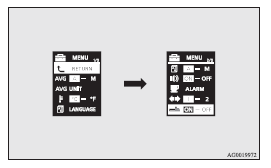
3. Press and hold the multi-information meter switch for about 2 seconds or more to switch in sequence from ON (with the green bar graph) → OFF (without the green bar graph) → ON (with the green bar graph).
The setting changes to the selected bar graph setting.
See also:
Operation from outside the vehicle
Insert (or remove) the key when the boot lid (or tailgate) key cylinder is in
the vertical or the horizontal position.
Rotate the key to lock or unlock as shown in the illustration.
1- Unlock 2- ...
Cup holder
Caution
► Do not drink beverages while driving the vehicle; doing so could distract
you and result in an accident.
► Beverages can spill due to vibration or other movement during vehi ...
Performance
For a compact crossover, 148 horsepower isn't a lot. Competitors like the
Hyundai Tucson, at 165 hp, and the Nissan Rogue, at 170 hp, offer more confident
passing power and better acceleration fro ...
