Changing the temperature unit
The display unit for temperature can be switched.
1. Press and hold the multi-information meter switch for about 2 seconds or more
to switch from the setting mode screen to the menu screen. Refer to “Changing the
function settings (when the ignition switch is “ON”)”.
2. Lightly press the multi-information meter switch to select
 (temperature unit setting).
(temperature unit setting).
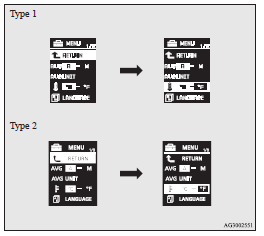
3. Press and hold the multi-information meter switch for about 2 seconds or more to switch in sequence from °C → °F → °C.
The setting is changed to the selected temperature unit.
![]() Note
Note
► If the battery is disconnected, the unit setting is erased from memory and is automatically set to °C.
See also:
To store the flat tyre or spare wheel
1. Lift up the luggage floor board.
2. To store the flat tyre or spare wheel, fit the installation clamp (A) by turning
it clockwise.
NOTE
• On vehicles with a T155/90D16 or T125/90D16 size ...
Chrome parts
In order to prevent spots and corrosion of chrome parts, wash with water, dry
thoroughly, and apply a special protective coating. This should be done more frequently
in winter. ...
To listen to the radio
1. Press the PWR switch (1) or the AM/FM button (2) to turn ON the radio.
Press the PWR switch again to turn OFF the radio.
2. Press the AM/FM button (2) to select the desired band.
3. Turn the TUN ...
