Operation sound setting
You can turn off the operation sounds of the multiinformation meter switch and daytime dipper button.
1. Press and hold the multi-information meter switch for about 2 seconds or more to switch from the setting mode screen to the menu screen.
Refer to “Changing the function settings (when the ignition switch is “ON”)”.
2. Lightly press the multi-information meter switch to select
 (operation sound setting).
(operation sound setting).
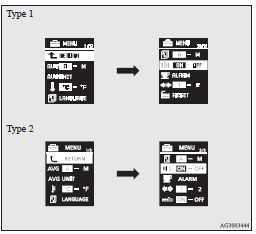
3. Press and hold the multi-information meter switch for about 2 seconds or more to switch in sequence from ON (operation sound on) → OFF (operation sound off) → ON (operation sound on).
The setting is changed to the selected condition.
![]() Note
Note
► The memory of the operation sound setting is erased if the battery is disconnected,
and it returns automatically to ON (operation sound on).
► The operation sound setting only deactivates the operation sound of the multi-information
meter switch and daytime dipper button. The warning display and other sounds cannot
be deactivated.
See also:
Rear seat
Armrest
To use the armrest, fold it down.
To return to the original position, push it backward level with the seat.
Note
► The top surface of the armrest contains a cup holder for rear se ...
Setting of door and rear hatch unlock function (vehicles equipped with the central
door lock switch)
The door and rear hatch unlock function can be set to the following two conditions.
Each time the door and rear hatch unlock function is set, a chime will sound
to tell you the condition of the doo ...
Cautions on handling of 4-wheeldrive vehicles
Tyres and wheels
Since the driving torque can be applied to the 4 wheels, the driving performance
of the vehicle when operating in 4-wheel drive is greatly affected by the condition
of the tyres. ...
