Changing the turn-signal sound
It is possible to change the turn-signal sound.
1. Press and hold the multi-information meter switch for about 2 seconds or more to switch from the setting mode screen to the menu screen.
Refer to “Changing the function settings (when the ignition switch is “ON”)”.
2. Lightly press the multi-information meter switch to select
 (changing the turn-signal sound).
(changing the turn-signal sound).
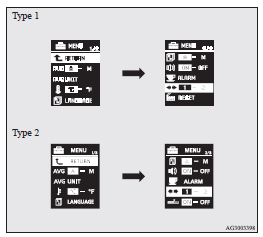
3. Press and hold the multi-information meter switch for about 2 seconds or more to switch in sequence from 1 (turn-signal sound 1) → 2 (turn-signal sound 2) → 1 (turn-signal sound 1).
The setting changes to the selected turn-signal sound.
See also:
Changing the function settings (when the ignition switch is “ON”)
1. Stop the vehicle in a safe place.
Firmly apply the parking brake and put the gearshift lever into the “N” (Neutral)
position (M/T), the selector lever into the “P” (PARK) position (CVT) ...
To activate
1. Push the main switch (A) at the end of the auto–speed control lever. 2.
Pull down the lever (B) while driving at the desired speed.
When the main switch (A) is ON, the “CRUISE” indicat ...
Cleaning the sunroof
Clean the inside of the sunroof with a soft cloth. Hard deposits should be wiped
away with a cloth dipped in warm, neutral detergent solution. Wipe away the solution
with a sponge dipped in fresh ...
