Warning display list (when the ignition switch is “ON”)
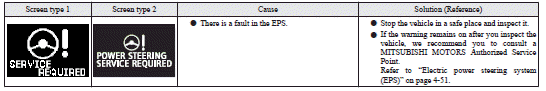
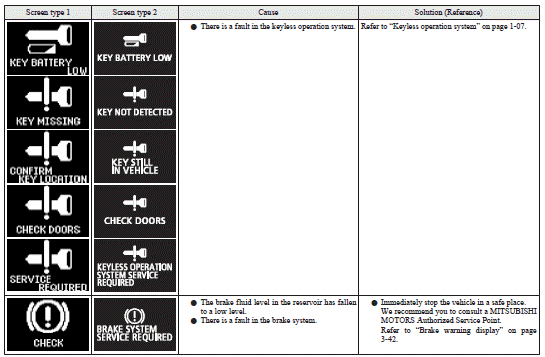
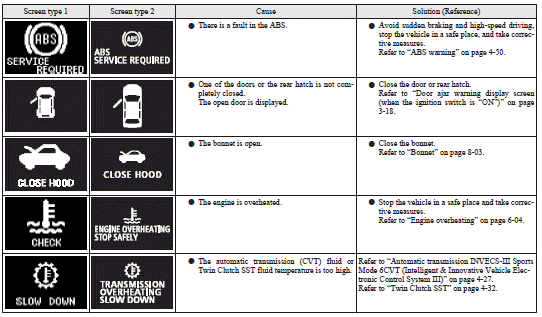
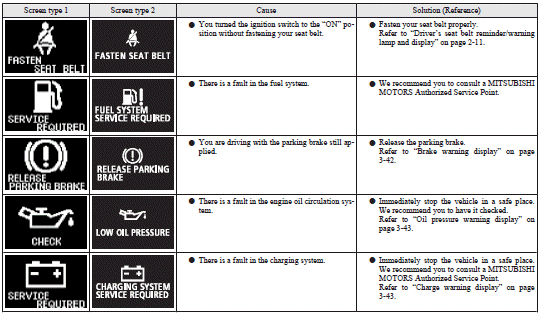
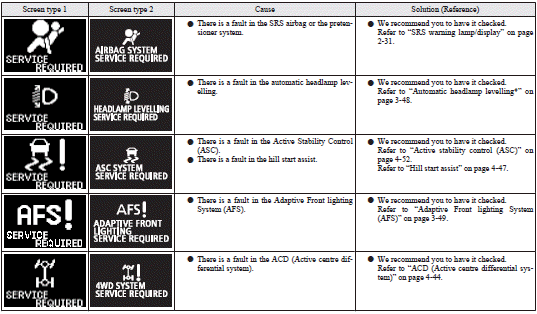
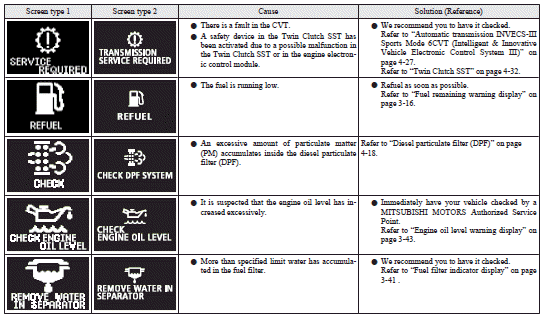
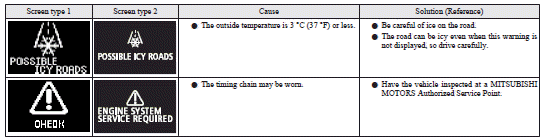
See also:
Function setting screen
The “Display language”, “Temperature unit”, “Fuel consumption unit”, and “Average
fuel consumption and speed reset method” etc. settings can be modified as desired.
Refer to “Ch ...
Windscreen washer
The windscreen washer can be operated with the ignition switch or the operation
mode in ON or ACC.
The washer fluid will be sprayed onto the windscreen by pulling the lever towards
you.
When the ...
Adjusting head restraint forward or backward (Front seat only)
Tilt the head restraint forward to adjust it forward. To adjust it backward,
tilt the head restraint backward. ...
